Two-step registration
With a one-step registration, when you enable multiple authentication strategies (for example password, code via email, and passkey), the identity traits will be repeated for each authentication strategy.
Compare this to a two-step registration: Now, the user is prompted for the identity traits in the first step, and asked to choose a credential method for authentication next. This results in a more stream-lined user experience.
info
Identity traits are data associated with an identity that can be modified by the user. The traits are configured through the identity schema.
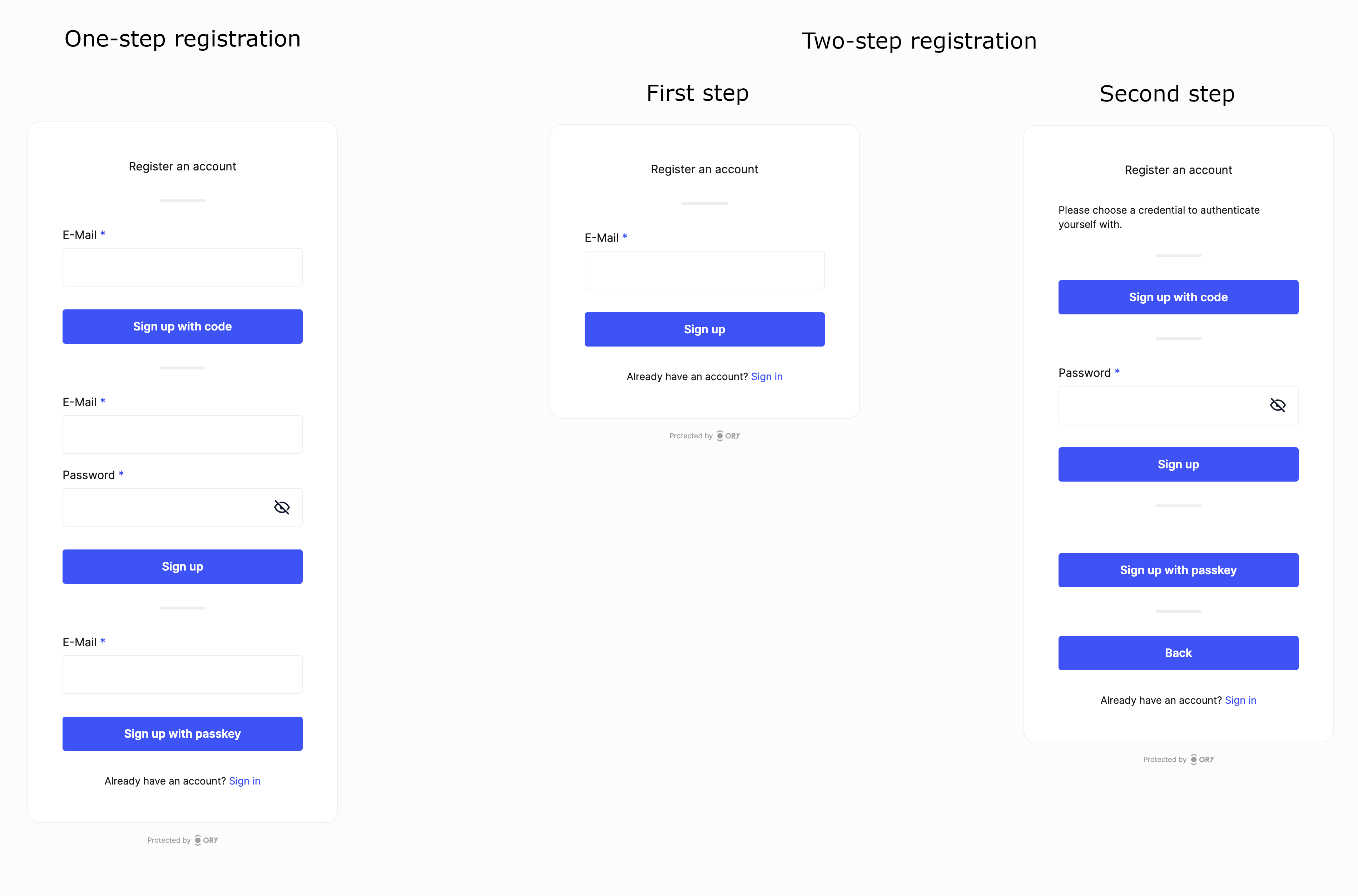
To disable the legacy one-step registration, Go to Authentication → Registration in the Ory Console and switch off Enable legacy one-step registration or use the Ory CLI:
ory list workspaces # to get the workspace id
ory list projects --workspace <workspace-id> # to get the project id
ory patch project --project <project-id> --workspace <workspace-id> \
--replace '/services/identity/config/selfservice/flows/registration/enable_legacy_one_step=false'